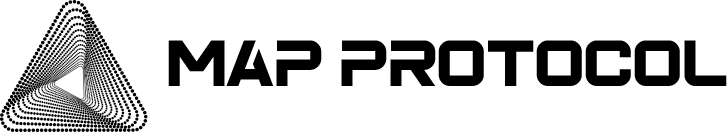Follow the simple steps to add MAP Mainnet and $MAP to your Metamask wallet.
Add MAP Mainnet
- Via the staking page
- Go to the $MAP staking page.
- Connect your wallet.

- Don’t panic when seeing the network error popup, but simply click the “Change” button and sign your signature.
- Directly add MAP Mainnet to your network
Pull out the Add Network option and add the network information as shown in the picture below.

Add $MAP
- If you’re on BNB Chian
- Click import tokens on Metamask
- Click Custom token
- View the contract address on BNB and copy it
- Paste it back to Metamask and add the token symbol MAP
- If you’re on Ethereum
- Click import tokens on Metamask
- Click Custom token
- View the contract address on Ethereum and copy it
- Paste it back to Metamask and add the token symbol MAP.