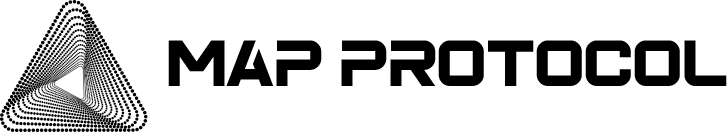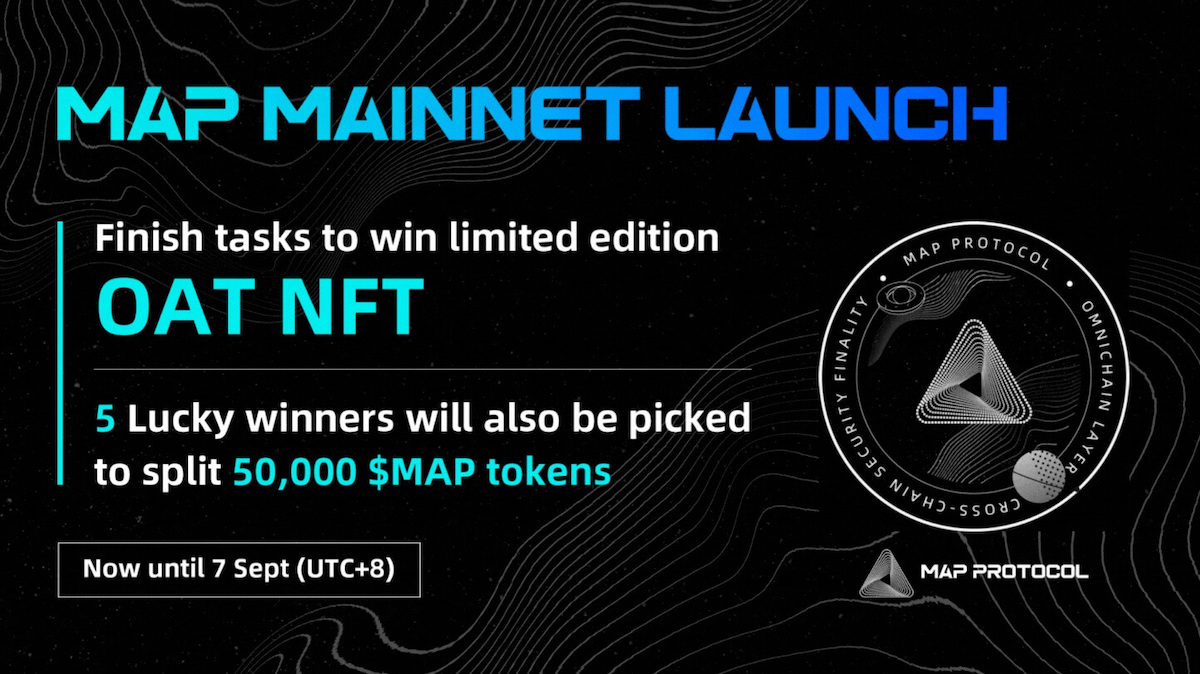This guide will teach you how to stake your $MAP token into a MAP Validator Pool.
🤑 From Sept 13 to 21, top 3 users, that staked the most amount of $MAP into the Validator Pool with the most $MAP staked (the winning Validator), will split an extra reward of $1000 worth of $MAP. An additional $2000 worth of $MAP will also be split between 30 lucky winners, randomly picked from those that staked in the winning Validator’s Pool.
📌 Please note that staking your $MAP token into a MAP Validator Pool means you will delegate for $MAP to that specific MAP Validator for the purpose of securing the MAP Mainnet, Relay Chain.
Step 1 — Going to the Staking Page
Let’s head on over to the website: https://staking.maplabs.io
Step 2 — Connecting your wallet
It will ask you to connect your wallet and collect to your wallet with $MAP tokens.
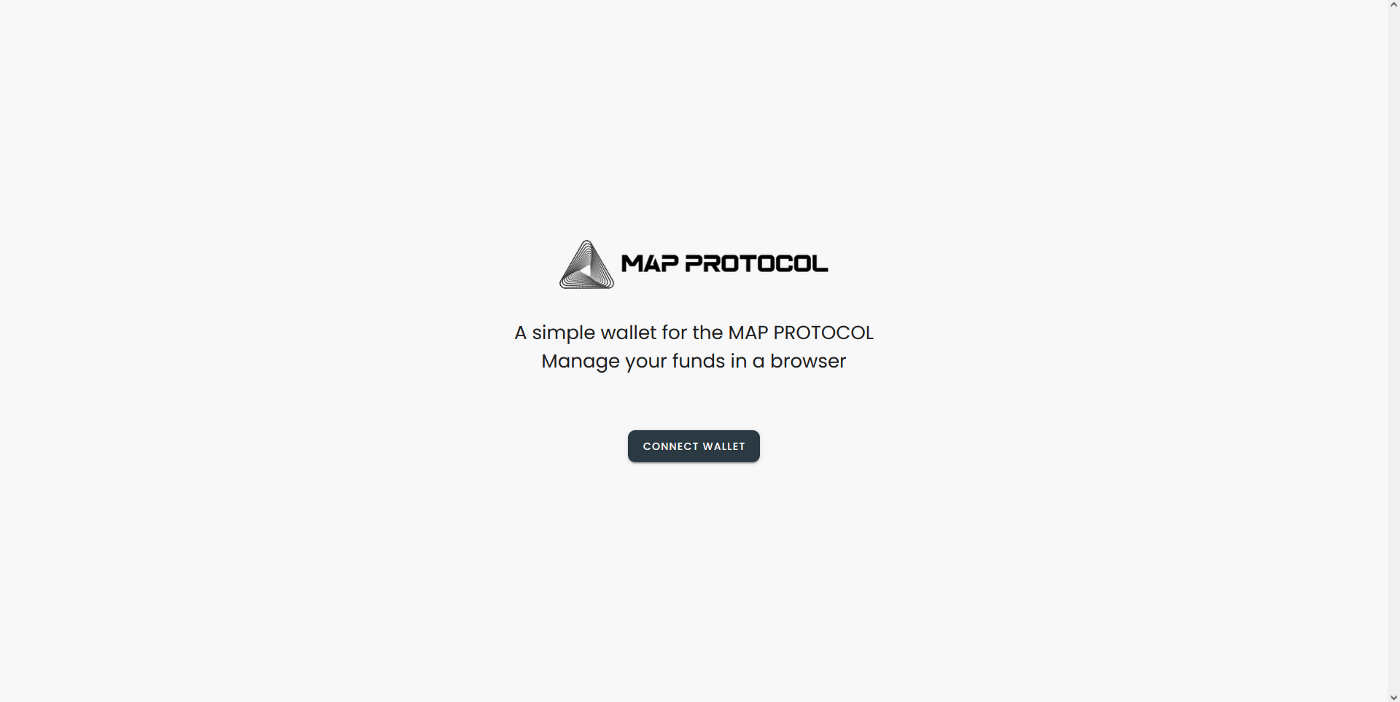

For this tutorial, we will be using MetaMask as an example. You will need some $MAP token (on MAP Mainnet) in order to create an account and participate in the staking.
📍If your wallet is not already on the MAP Mainnet Network, there might be a pop-up window asking you to switch over to MAP Mainnet (“MAP-poc3”).
📍If you need to purchase $MAP tokens, please visit the following link on how to obtain some $MAP tokens – https://mapprotocolofficial.medium.com/how-to-get-map-tokens-via-metamask-5ad02ba98b13

Step 3 — Creating a MAP Account
After connecting your wallet you will be asked to create a name for your staking account.
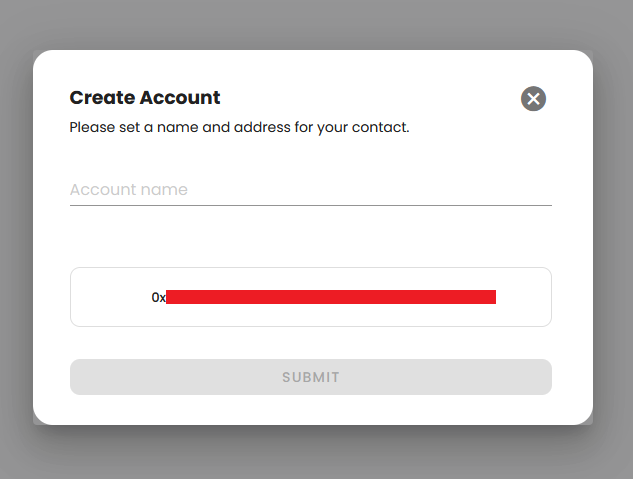
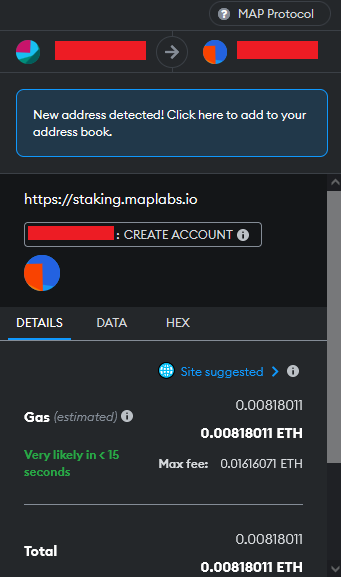
Step 4 — Locking your $MAP tokens for staking
Next, we will have to lock your $MAP tokens. The amount of $MAP locked will be the amount of $MAP you would be able to use for staking. “Unlock” shows the amount of $MAP tokens remaining in your wallet which are not locked.
Hit the Lock button and put in the amount you want to use for staking.
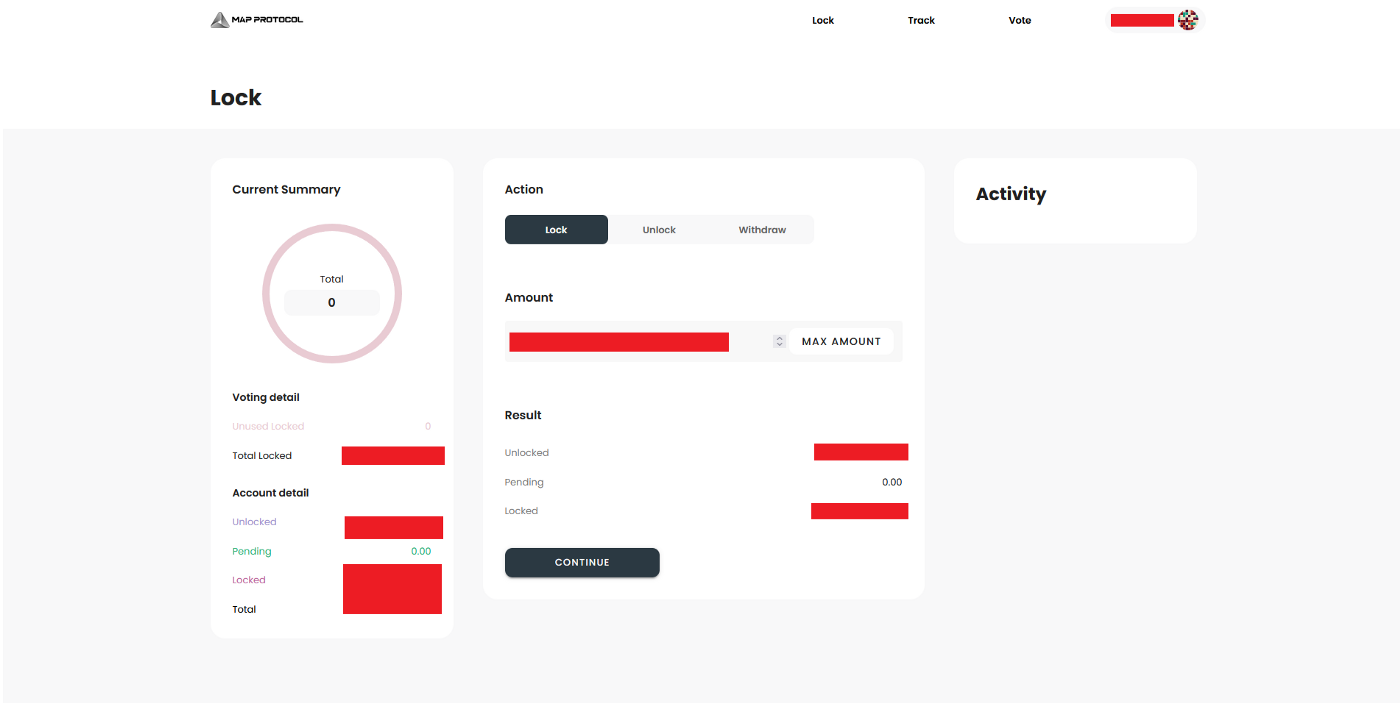
Hit continue and confirm the transaction.
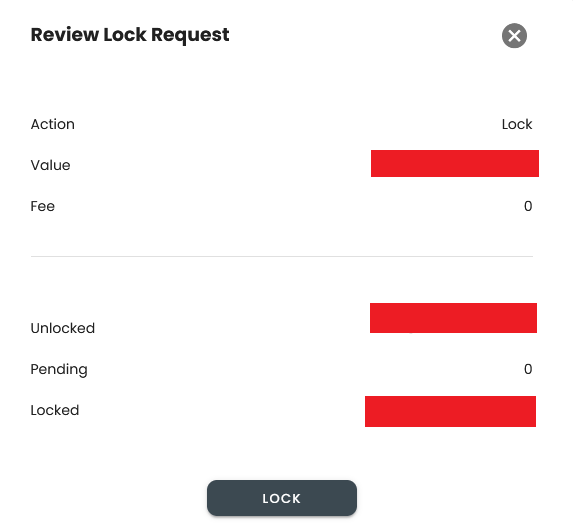
Now that your $MAP tokens are locked you can use them to vote (stake).
Step 5 — Choosing the Validator Pool & Staking your $MAP tokens
Click on the “vote” button in the top right of the website and choose the Validator Pool which you wish to stake/vote.
Click ‘vote for’ to stake your $MAP into that pool. *Please note that staking your $MAP token into a MAP Validator Pool means you will delegate for $MAP to that specific MAP Validator for the purpose of securing the MAP Mainnet, Relay Chain.
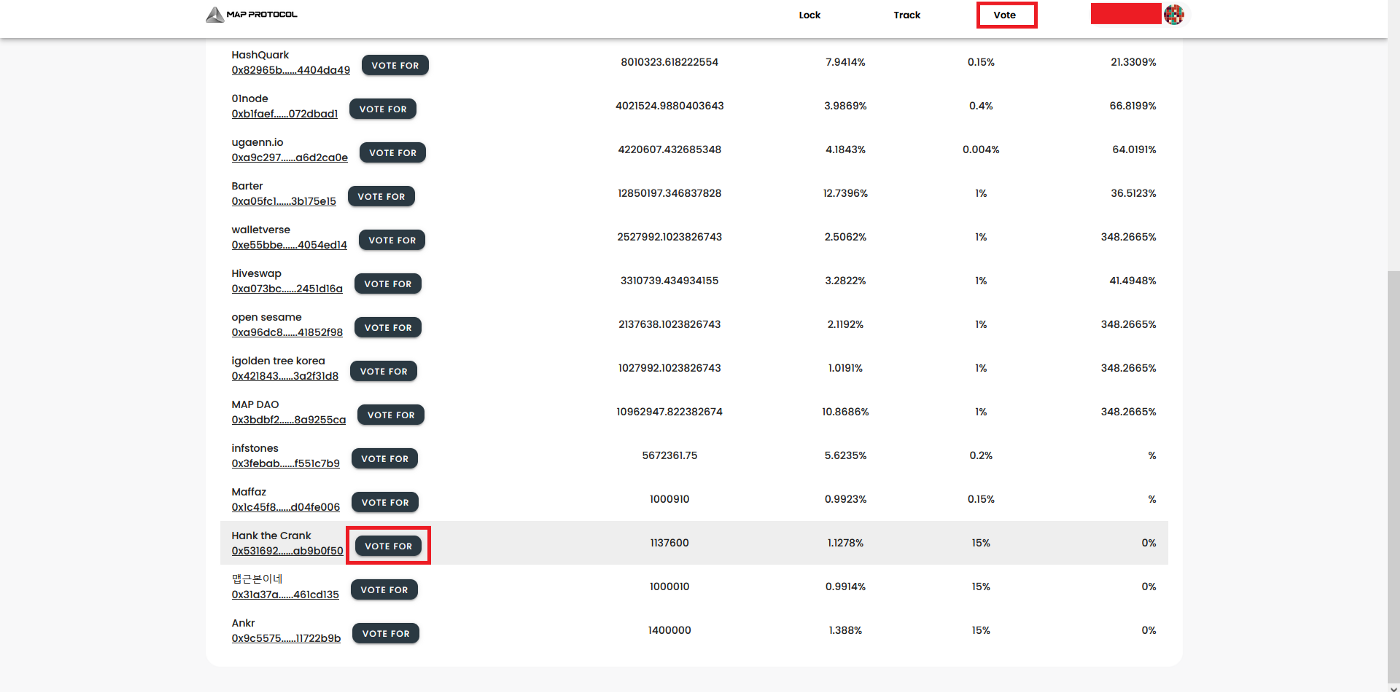
Put in the amount you want to stake and hit continue.
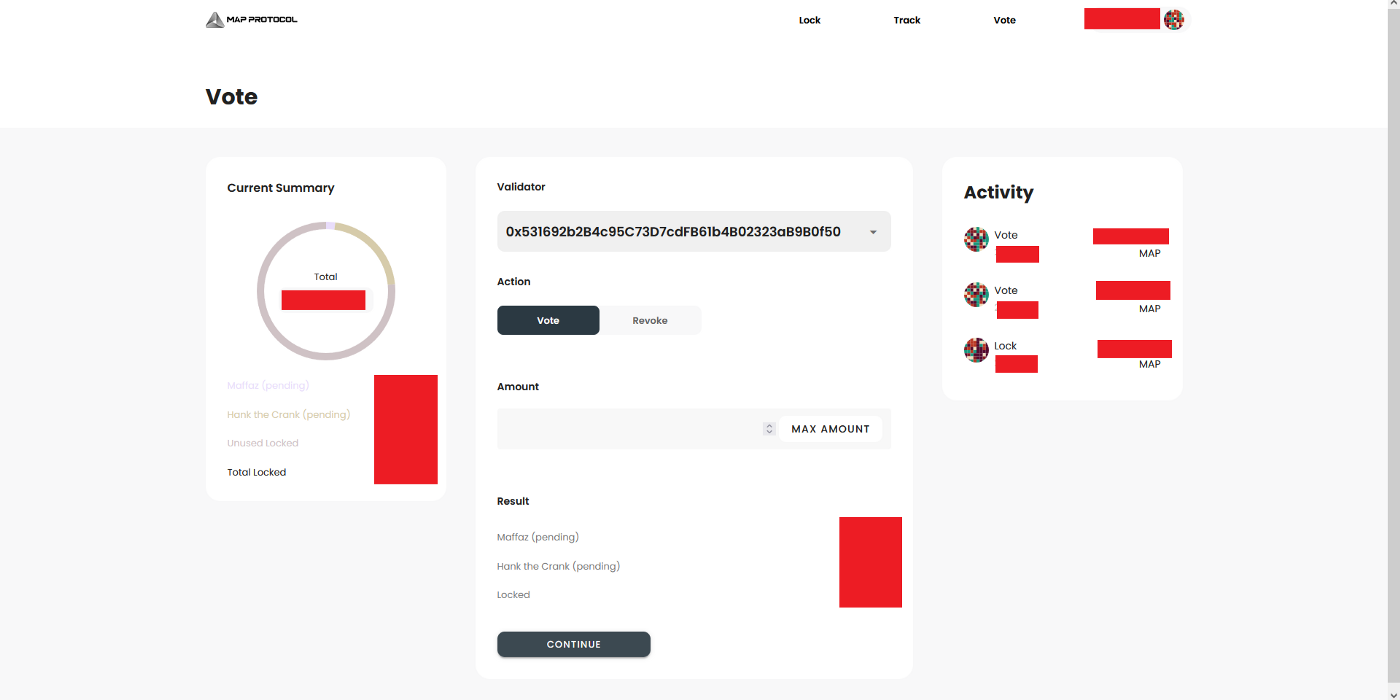
Click on the vote button and confirm the transaction in your wallet.

🎉Congratulations, you have now successfully staked your $MAP tokens into a Validator Pool!
You can choose multiple different Validator Pools if you wish for your $MAP token staking. The respective APY represents the approximate amount you will get for the staking into that specific Validator Pool which will change according to the number of total participants in that particular pool.
Just remember that to withdraw $MAP tokens back to your wallet you have to unlock them first and wait approximately 15 days subsequently for the withdrawal.
Authors: Hank the Crank & Maffaz