Interoperable BTC L2
Use MAP Protocol
Learn
Developer
Enterprise
Community
English
Where to Get MAPO
You can earn MAPO, or buy it from decentralized and centralized exchanges.
Current MAPO Price(USD)
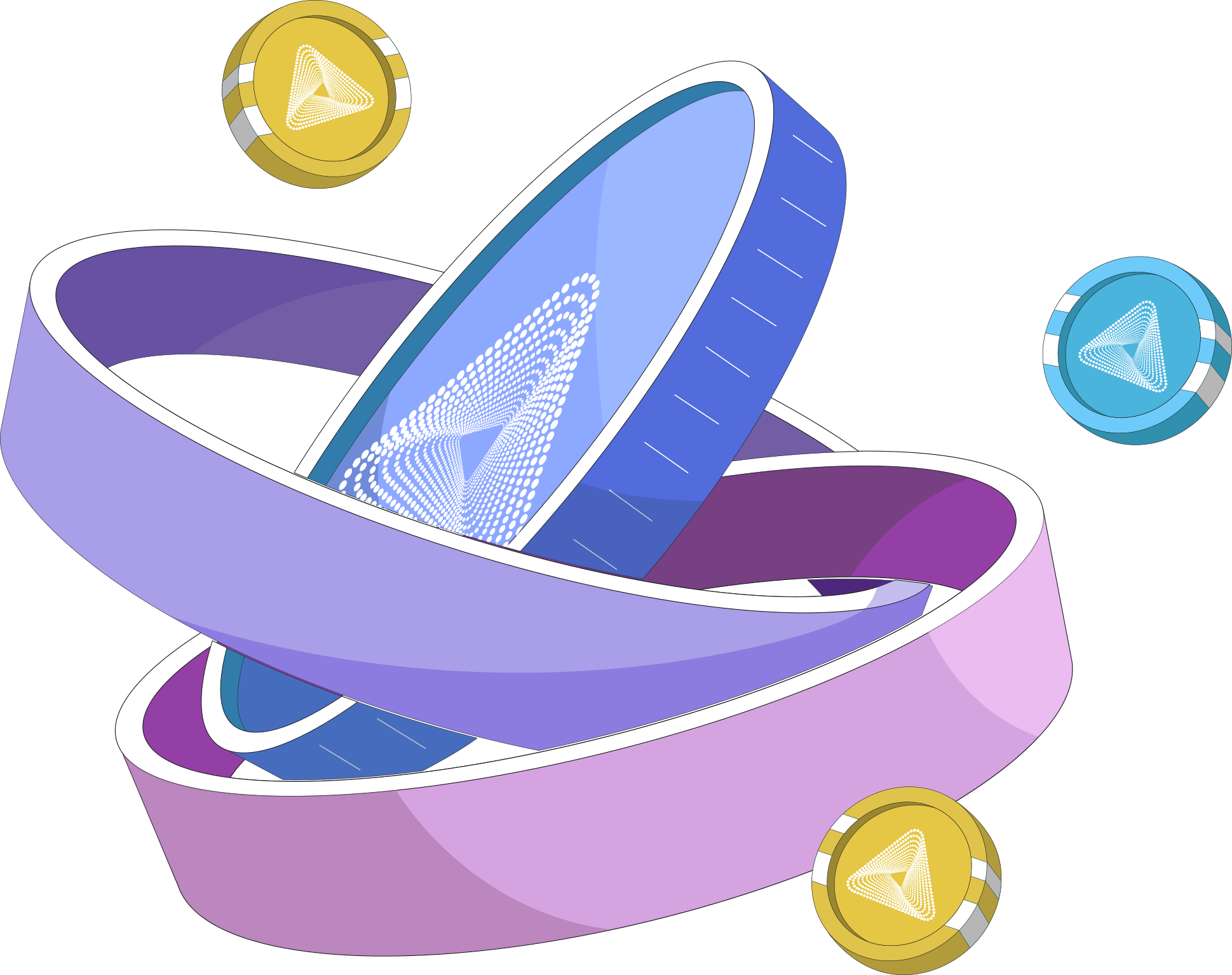
New to MAP Protocol? Here's an overview to get you started. What's MAPO?
Decentralized Exchanges (DEXs)
DEXs give you more control over your funds. With a DEX, you can trade MAPO with more freedom and flexibility.
Go to a DEX 
Centralized Exchanges (CEXs)
CEXs are businesses that let you buy crypto using traditional currencies. They have custody over any MAPO you buy until you send it to a wallet you control.
Find a CEX 
Wallets
Some wallets let you buy crypto with a debit/credit card, bank transfer, or even Apple Pay. Geographical restrictions apply.
Find a wallet 
Staking rewards
If you already have some MAPO, you can earn more by running a validator node or voting for validators of your choice.
Learn more about staking 
Earn MAPO
You can earn MAPO by working for MAPDAO or companies that pay in crypto, winning bounties, finding software bugs, and more.
Learn about MAPDAO 

On Decentralized Exchanges (DEXs)
Decentralized exchanges operate without a central authority. Instead of using a trusted third party to safeguard funds in the transaction, they use code. The seller's MAPO will only be transferred when payment is guaranteed. This type of code is known as a smart contract. More on smart contracts. To use d DEX, you will need a wallet to get started.
Butter Swap
Butterswap supports seamless token movement from one chain to another in a trustless way. You can get MAPO on Ethereum, BNB Smart Chain, and MAP Protocol mainnet directly within Butterswap using the different kinds of tokens in your wallet.

Hiveswap
Hiveswap supports token exchanges on the MAP Protocol mainnet. You can get MAPO right within Hiveswap.
Uniswap
Uniswap supports a diversity of tokens on Ethereum to exchange with MAPO on Ethereum, which means the MAPO you get on Uniswap will be in ERC-20 token standard.
PancakeSwap
PancakeSwap supports tokens on BNB Smart Chain to exchange with MAPO on BNB Smart Chain, which means the MAPO you get on PancakeSwap will be in the BEP-20 token standard.
On Centralized Exchanges (CEXs)
Centralized exchanges are platforms that are managed by a single entity or company. They act as middlemen between buyers and sellers of cryptocurrencies, similar to traditional stock exchanges.
MAPO is the ticker name for MAP Protocol’s native token.It is available on Kucoin, Bithumb, Coinone, HTX, MEXC Global, LBank, Bitget and Gate.io.
Exchange
Pairs
Price
+2% Depth
-2% Depth
24h Volume
Updated
Trading steps on CEXs
Since the operation procedures vary from different CEXs, we can't provide you a step-by-step guide on how to buy tokens in all the CEXs, but here are some general steps.
Some CEX may not be available in your country or area, you can consult the exchange's customer service or check the announcement from exchanges. As for the tax issue, you may also want to consult the local department for more information.
1
Step 1
Register an account on a CEX's official website or its app. (Check Exchange Ranking by CoinGecko)
If a CEX supports one-step sign-up with your social account, you can sign up with your social account directly.
2
Step 2
Verify your identity and secure your CEX's account. You are typically required to have a government-issued identification document.
For asset security, it’s recommended to enable Two-step Verification.
3
Step 3
Use fiat to buy USDT, ETH, BTC, or any other tokens supported. You can use the OTC option right in a CEX.
Additionally, you can use an onramp platform that has your desired fiat-to-crypto option.
4
Step 4
Transfer the USDT, BTC, etc. you purchased by fiat to a CEX that supports MAPO trading.
If the CEX you use supports onramp and the MAPO-USDT or MAPO-BTC trading pair at the same time, you can skip this.
5
Step 5
Buy MAPO in the spot market via the MAPO-USDT or MAPO-BTC trading pair.
In the spot market, select either the “Limit” or “Market” option based on your trading preference.
Keep your MAPO safe
MAP Protocol isn't controlled by any single organization - it is decentralized.
This means you need to take the security of your funds seriously. With MAPO, you’re not trusting a bank or company to look after your assets, you’re taking responsibility for yourself.
Keep your MAPO in your Own Wallet
This means you don't have to trust any third party with your assets, and you are protected from any custodian acting dishonestly, going bankrupt, or getting hacked. However, it also means you take responsibility for your own security.
Check MAPO Transactions
You can check your MAPO transactions on MAPO Scan, a blockchain explorer for developers and users to monitor cross-chain transactions and activities on the MAP Relay Chain more efficiently.
Follow Wallet Instructions
If you lose access to your account, you’ll lose access to your funds. Your wallet should give you instructions on protecting against this. Be sure to follow them carefully – in most cases, no one can help you if you lose access to your account.

Use your MAPO
There are several ways for you to use your MAPO after you have successfully obtained it.
Many personal investors hold their MAPO with the expectation that it will increase in value. You can store your MAPO on your exchanges' wallets(such as Bithumb) or MAPO on crypto wallets( such as Metamask), if you wish to store them for the long term, you can store them in a cold wallet instead of a hot wallet.
You can trade MAPO for other cryptocurrencies on crypto exchanges. Cex or Dex exchanges offer some trading pairs for MAPO trading to meet your needs.
Unlike sending money overseas, you can send MAPO to anyone in the world virtually instantly.
Earn Rewards by staking coins. Staking is a great way to maximize your holdings in staking coins that would otherwise be sitting in a wallet or trading account.
Some online platforms or offline shops accept crypto as payments. You can purchase goods or services from these places.
MAPO FAQs
How do I add MAPO Relay Chain to my Metamask/Token Pocket/Particle wallet?
Metamask or Token Pocket Wallet Users
Enter the following chain info to add
Network name: MAP Relay Chain (You can also enter MAP Mainnet)
New RPC URL: https://rpc.maplabs.io
Chain ID: 22776
Currency symbol: MAPO
Block explorer URL: https://maposcan.io/
Particle Wallet Users
Log in to your Particle Wallet account
Search and choose “MAP Relay Chain” in the search bar
Check the network name on the wallet page
How do I add MAPO to my wallet?
MAP is available on Ethereum, BNB Smart Chain, and Polygon. You can follow the guide below to add MAP to your Metamask wallet.
*IMPORTANT: To make sure you have entered the correct contract address, please copy the contract addresses in the explorers. Do not copy the address in the article directly.
If you’re on Ethereum
Click “Import tokens” on Metamask
Enter “Custom token”
View the contract address 0x9E976F211daea0D652912AB99b0Dc21a7fD728e4 on Etherscan
Copy and paste it back to Metamask
Add the token symbol MAP
If you’re on BNB Chain
Click “Import tokens” on Metamask
Enter “Custom token”
View the contract address 0x8105ECe4ce08B6B6449539A5db23e23b973DfA8f on BSC Scan
Copy and paste it back to Metamask
Add the token symbol MAP
If you’re on Polygon
Click “Import tokens” on Metamask
Enter “Custom token”
View the contract address 0xBAbceE78586d3e9E80E0d69601A17f983663Ba6a on Polygon Scan
Copy and paste it back to Metamask
Add the token symbol MAP
How do I transfer MAPO across Ethereum, BNB Smart Chain, Polygon, Klaytn, and others?
In the world of cryptocurrencies, transferring assets from one chain to another usually requires using a bridge. However, when transferring MAP across different chains, you can simply go to ButterSwap to easily exchange your MAP on different chains in a peer-to-peer way. To get MAPO on MAP Relay Chain, you can also use ButterSwap.
How do I transfer MAPO from centralized exchanges to my wallet?
Your MAP in centralized exchanges is a type of ERC-20 token, which means it lives on the Ethereum. When transferring MAP to your wallet, make sure the target address is also on Ethereum. If you’d like to continue to transfer your MAP across BNB Smart Chain, Polygon, Klaytn, and MAP Relay Chain, simply use ButterSwap.
What do I do if a transaction on my wallet is pending or stuck?
If you find that your transaction on a wallet is pending or stuck, it could be due to various factors such as network congestion, low gas fees, or other technical issues. Depending on which chain your transaction is on, you can check your transaction status via blockchain explorers such as Etherscan, BscScan, PolygonScan, klaytnscope, and MapoScan.
Can I get my MAPO back if I send them to the wrong addresses?
The possibility of recovering MAPO sent to the wrong address largely depends on the circumstances of the transaction and the involvement of the recipient. Here are a few scenarios:
Send MAPO to a public address owned by someone you do not know: Unrecoverable unless the owner agrees to send them back.
Send MAPO to a public address not yet activated: Unrecoverable as no one has the private keys to the address.
Send MAPO to a contract address: Depends on the contract's code. If the contract has a function for recovery or is upgradeable, there might be a way. However, most contracts are not designed to send tokens back. Recovery is usually impossible.
Send MAPO to an exchange address: Maybe, depending on the exchange's policies and technical capabilities. Exchanges might have the ability to retrieve tokens but often charge a fee, so it can be costly and time-consuming.
Send MAPO to your own address on another chain: Maybe, depending on the chain you send it to. If you send it to Ethereum, BNB Smart Chain, Polygon, Klaytn, and MAP Relay Chain, use ButterSwap to bring it back.
Tips for funds recovery
Always double-check addresses before confirming transactions.
Reaching out for professional help is advised if large sums are involved.
Always double-check addresses before confirming transactions.
